TEACH ME SOMETHING
AMERICAN SIGN LANGUAGE
We "speak with our hands" as we talk. How do you speak with your hands to talk?
Communication is integral to human connection. This learning app introduces American Sign Language to its users. Users learn the ASL alphabet through an interactive game and accompanying glove that recognizes the user's hand motions.

Goal:
Teach users the American Sign Language alphabet using both screens and a tangible product.
Skills:
I was one of two UX designers to create an interactive learning experience through wireframes, screen and physical prototyping, and user testing.
Partner:
Asher Ran, UX designer
Deliverable:
The ASL learning app uses visuals and haptic feedback to teach users how to sign the American alphabet.
WIREFRAMES AND APP STRUCTURE
To start, we created the flow of the experience, mapping out the steps of the app. The next step was creating rough wireframes of the different screens.
SCREEN PROTOTYPING
We increased accessibility for a wider range of users. The textual feedback helps include those who are red/green colorblind.
PHYSICAL PROTOTYPING
We integrated a physical aspect into the system - a glove with imitating haptic feedback. The glove indicated incorrect answers by moving/vibrating the finger positioned incorrectly.

Wizard of Oz
To help suspend reality, I created different gloves to represent how the glove would work in real life.
Lowest fidelity prototype was a rubber glove with marks as to where feedback would occur.
During testing, I pulled the string of connected to any finger positioned incorrectly, creating physical feedback.



FINAL PRODUCT
We simplified the app by not including screens with pictures. This reduces cognitive load and increases focus on the letters themselves.
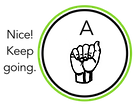




After each set, the user gets a “Quick Check”, which tests what they have just learned. After a certain number of sets learned, quizzes were unlocked for more reinforcement and for variety in “play”.
The user then completes levels that integrates practicing the alphabet via repetition and quizzing. Badges are unlocked throughout, gamifying the experience.
FINAL TAKEAWAYS
During final testing, the individual testing our app and glove did not follow the Set Up instructions. I learned that, when writing instructions, easy to read and understand are not always enough. I feel that many users want a set up to be quick as well, meaning they may skip over parts of instructions.


















